Welcome to our quick How – To Guide on the ordering process.
Our Ordering process is Easy, Quick, Safe & Secure!
Once on the Home Page, click on SIGN IN OR REGISTER - To create a new customer account or login to an existing one.
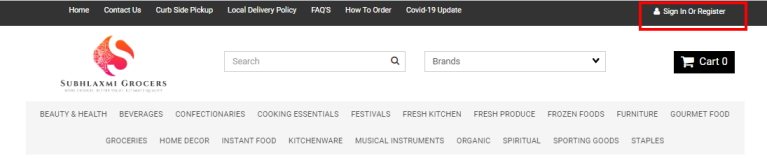
Once logged in, start shopping by adding items to your shopping cart. All Items are setup under Departments & Categories.
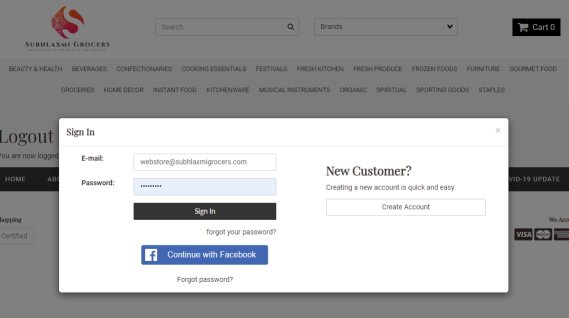
From the top of the home page, Select a department à Example : Fresh Produce & then Select a Cateory -> Example : Fresh Vegetables
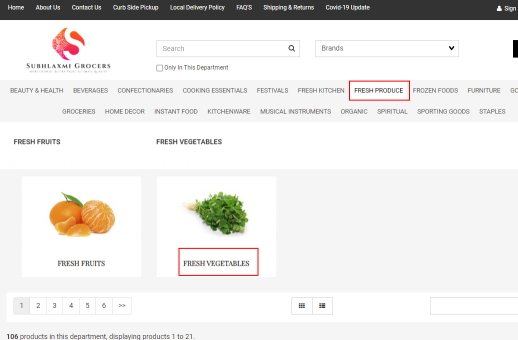
Select the Item you wish to purchase , example : Desi Okra. This will open the Product Details page which shows the Product Description, etc.
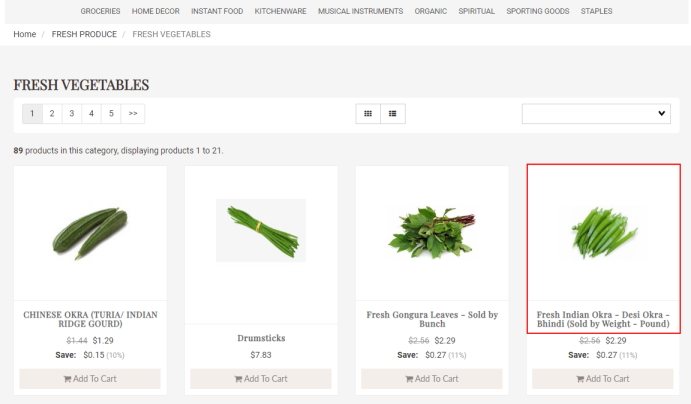
Select the Quantity Required from the QTY Drop Down Box and hit “ Add to Cart”. The Item will be added to your shopping cart. You can continue adding more items as you like,
Once all the items are in the cart & you are ready for the checkout, click the Checkout button.
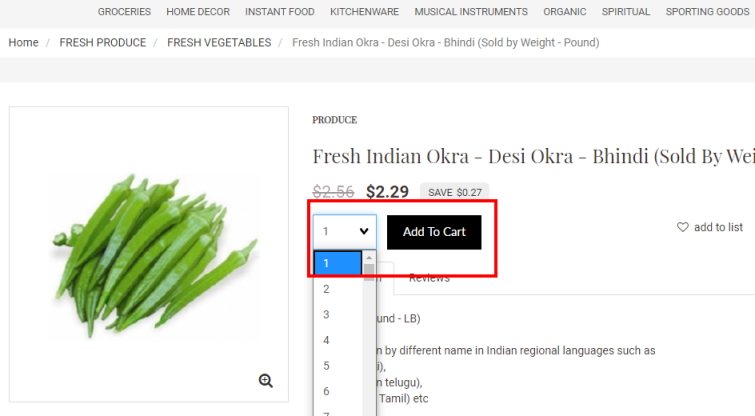
Repeat this for all items you require. You can also search of items on the search bar on the home page. More over ,
once you are finished shopping - proceed to the checkout section by clicking the cart icon on top right of the page.
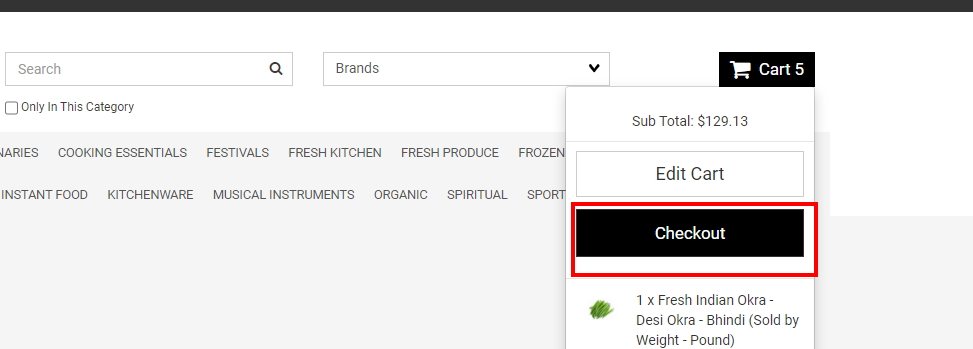
On the Checkout Screen, you should enter your Billing / Shipping Address, Payment Details, Shipping Method : Curb Side Pickup or Local Delivery & finally accept our Terms & Conditions.
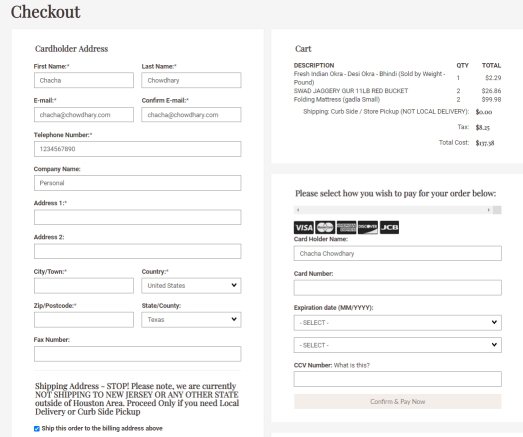
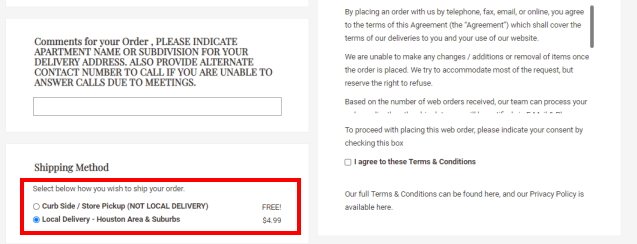
Once you submit the order, Confirmation screen will appear with the Order ID and a confirmation email will be sent to your email address will all order details.
Once we start preparing your order, we will send another email that will tell you that your order is being prepared.
You will receive a Text Message or Email once your order is our for delivery. Please make sure you respond to the text , confirming that you will accept delivery!
Our web order delivery team will call you once they are close to your home & approaching for delivery.